9. Case 06: Drive at Random¶
9.4. Programming¶
- Click “Advanced” to see more choices in the MakeCode drawer.
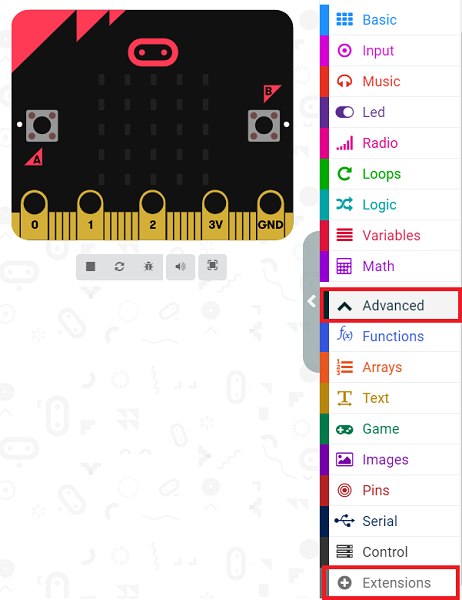
- We need to add a package for programming. Click “Extensions” in the bottom of the drawer and search with “tpbot” in the dialogue box to download it.
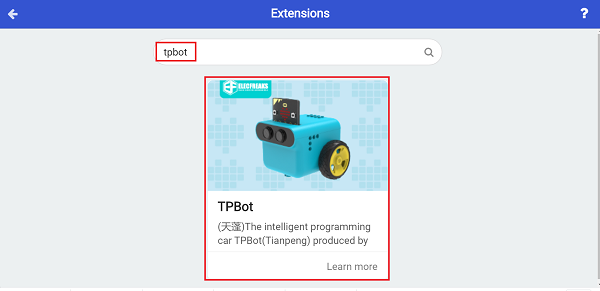
Sample¶
- Set a smile face on the micro:bit.
- Set the speed of the left and the right wheel at a random value between -100~100 and pause 2 seconds.
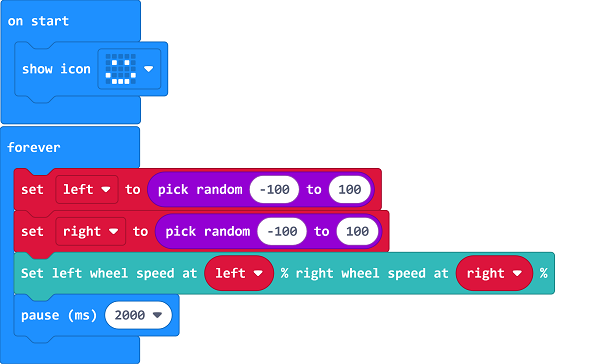
Link¶
- Link: https://makecode.microbit.org/_PHzL9LUCL4cv
- You may also download it directly below:
Conclusion¶
- The micro:bit shows a smile face and the speed of both wheels changes every two seconds at random.
