16. Case 12: Remote Control the Cutebot with micro:bit Accelerometer¶
16.1. Purpose¶
- Use the accelerometer in another micro:bit to remote control the Cutebot for the direction and speed.
- Both of the micro:bit need to be programmed.
16.4. Programming¶
Step 1¶
- Click the “Advanced” to see more choices in the MakeCode drawer.
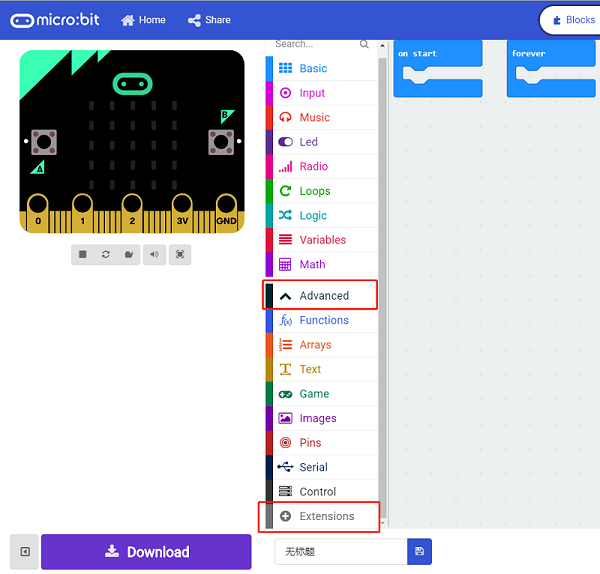
- A codebase is required for Cutebot programming, click “Add Package” at the bottom of the drawer, search
Cutebotin the dialogue box and download it.
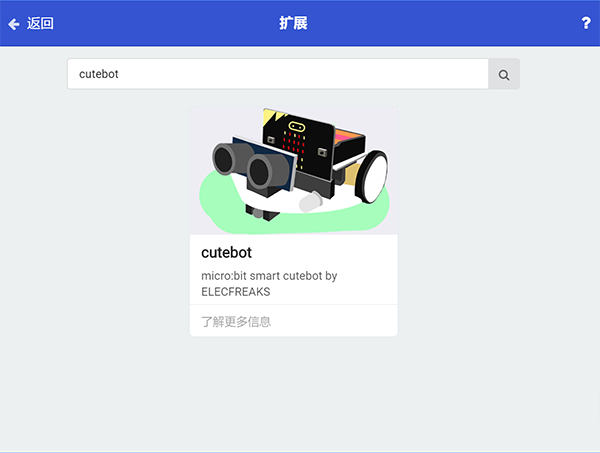
Note: If you met a tip indicating incompatibility of the codebase, you can continue with the tips or build a new project there.
Step 2: Remote Control Programming¶
- Set “radio set group” to
1in theOn startbrick. - Set
xwhose value is given by “acceleration (mg) x” exactly divides10to the radio value inforeverbrick. - Set
ywhose value is given by “acceleration (mg) y” exactly divides10to the radio value inforeverbrick. - The scope of the acceleration value is
0~1024, which can be regarded roughly as the speed value in0~100after dividing10.
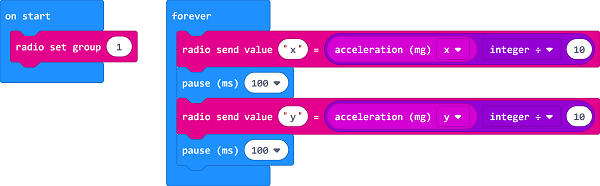
Programming¶
Links: https://makecode.microbit.org/_Pv01m2ehfcKT
You can also download it directly below:
Step 3: Cutebot Programming¶
- Set the “radio set group” to
1in theOn startbrick. Items must be the same with the remote control for the correct match. - Drag two “if” bricks into the
on radio receivedbrick and judge if the radio revived valuenameisxory - If the radio received value
nameisx, it is the data forXand then save thevaluein the variablexValue. - If the radio received value
nameisy, it is the data foryand then save thevaluein the variableyValue. - In
foreverbrick, set the left wheel speed toyValue+xValueand right wheel speed toyValue-xValue.
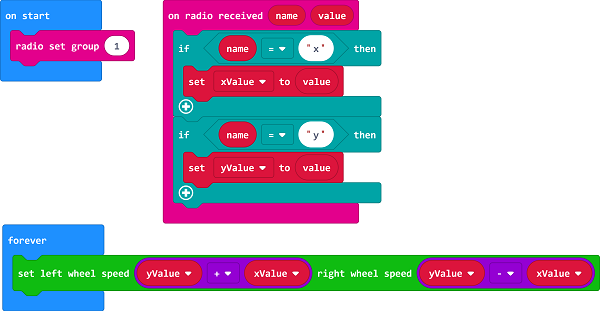
Programming¶
Links: https://makecode.microbit.org/_VYxbiCVtE962
You can also download it directly below: