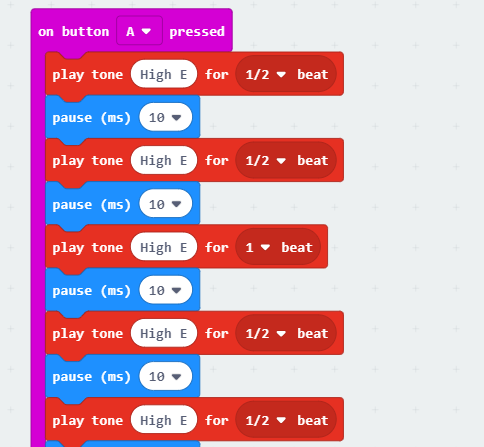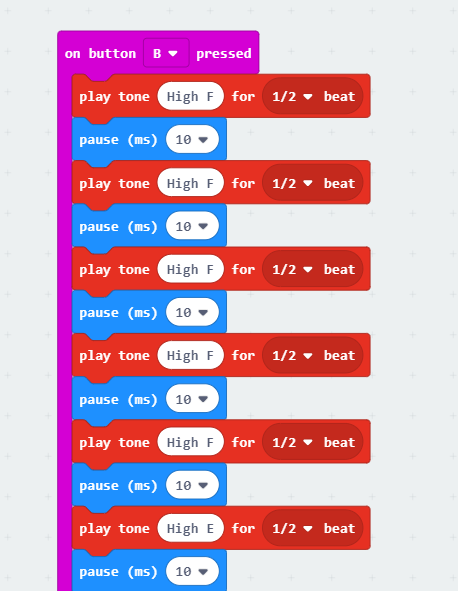6. Snowflake Buzzer for micro:bit(EF03419)¶
6.1. Introduction¶
The snowflake buzzer is a symbol of christmas day’s snow. The snowflake buzzer is just like snow, comes in this christmas night and play the christmas music.
6.2. Products Link¶
6.3. Features¶
With crocodile clip lines, no need for a expansion board In snow shape, adapt to the christmas scene Play the christmas music with coding
6.4. Parameters¶
|Items|Parameters| |:-:|:-:| |Name|Snowflake Buzzer| |SKU| EF03419| |Size|45.72mm Standard Hexagon| |Net Weight|8.3g|
6.5. Quick Start¶
Preparation¶
1 x Snowflake Buzzer 1 x micro:bit(Please prepare by yourself) 3 x crocodile clip lines(Please prepare by yourself)
Hardware Connect¶
Connect the black crocodile clip line to the GND port of the micro:bit, the other side of the black crocodile clip line to the G port of the snowflake buzzer. Connect the red crocodile clip line to the 3V port of the micro:bit, the other side of the red crocodile clip line to the V port of the snowflake buzzer. Connect the yellow crocodile clip line to the 0 port of the micro:bit, the other side of the yellow crocodile clip line to the S port of the snowflake buzzer.
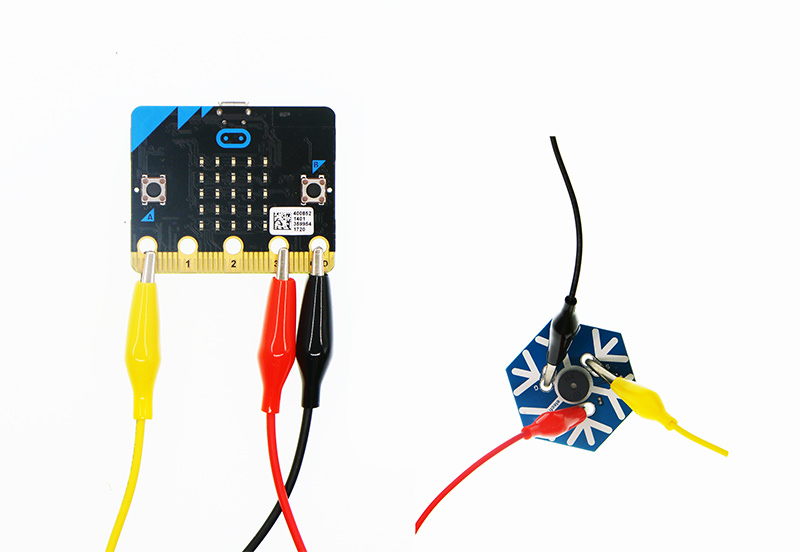
Software¶
Program¶
Program link:https://makecode.microbit.org/_W27acib6j8D3
You also could directly download program by visiting website as below:
Result¶
When the button A pressed, a piece of “Jingle Bells” plays. When the button B pressed, a piece of “Jingle Bells” plays.