5. Case02: Potentiometer¶
5.1. Purpose¶
- In this project, you will learn how to read the output voltage of the potentiometer and display it on microbit screen in the form of bar garph.
5.4. Hardware connect¶
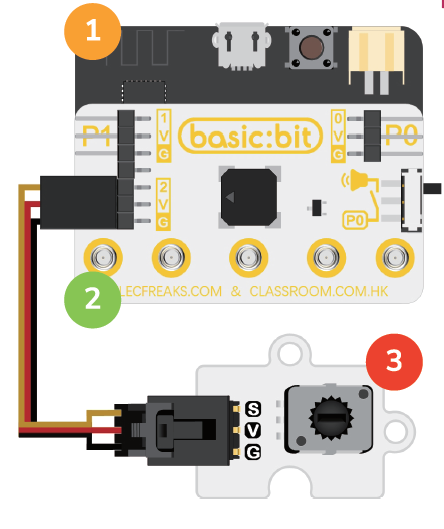
5.5. Programming¶
Program annotation¶
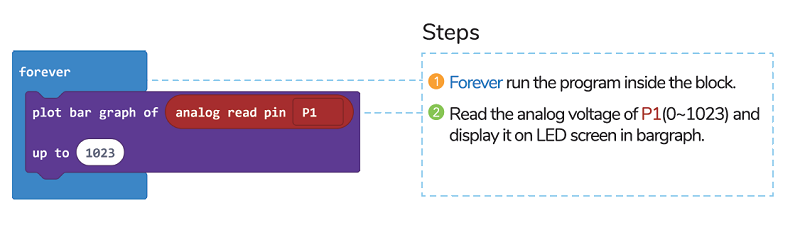
Programming¶
Links: https://makecode.microbit.org/_Y3Kikm471R0V
You can also download it directly below: